We had a student needing to get iMovie on her Mid 2012 MacBook Pro running El Capitain 10.11.6. Apple makes it hard to get older apps running on old OSes, but we have a workaround.
NOTE: this method also works for older versions of iTunes like 12.6.2 (the last version to allow purchasing iPad apps) and other older Mac versions. Just change “iMovie” to “iTunes” or whatever the app name is.
Here’s what to do:
Download the legit iMovie 9.0.9 from Apple’s site here and double click the downloaded imovie9.0.9update.dmg file. This will open a folder looking like the pic below. DO NOT OPEN the .pkg file. Just move that window to the side of your screen (but keep it open).
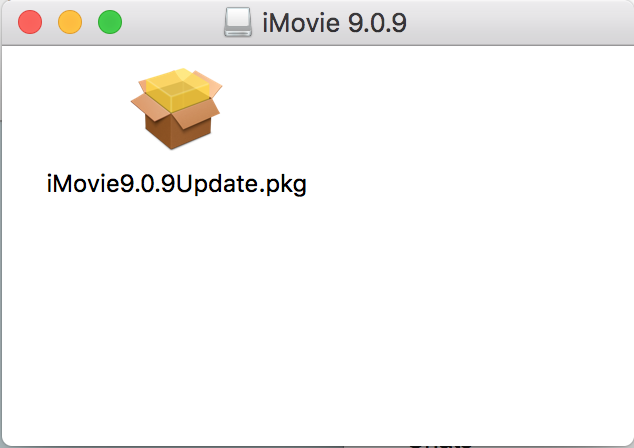
Open your Terminal app (Applications > Utilities > Terminal.app) and type in “pkgutil –expand ” (NOTE: there is a space between pkgutil and — which are two hyphens and a space after the word expand). Then drag the iMovie9.0.9Update.pkg file and the iMovie folder into the terminal app like this:

Now, add a space after iMovie9.0.9Update.pkg and carefully add the following into Terminal replacing “username” with your username (usually shown just before the $ in Terminal):
/Users/username/Desktop/newfolder/
It should look like this when you’re done:

Now press “Enter” and if all goes well, you shouldn’t see much happen for a minute or two. When pkgutil is done running, you will see a folder named newfolder on your Desktop. Open the newfolder folder and the the iMovie folder within it and you should see this:

Right-click iMovie9.0.9Update.pkg and select “Show package contents”. You should see this:

Right-click the Payload file, select the Rename option and add the extension “.zip” and when asked if you’re sure you want to do so, click the “add” button. Once you see the Payload.zip icon, double-click it to expand the contents. In a minute or two you should see a Payload 2 folder. If you open that folder and the Applications folder within, you will see iMovie.app:

Drag the iMovie.app file to your Applications folder in Finder. Now, you can open iMovie and edit movies to your heart’s content. If it refuses to open the first time, right-click the icon, select “Open” and when told the app is from an unverified developer, click the “Open” option like the rebel you were born to be.