Open Google Docs/Sheets, etc. without owner knowing you’ve done so.
If you want to open a shared Google Drive file without the owner seeing that you’re in the doc, you can just make a copy of it rather than opening the actual doc. To do this, copy the link of the shared file, paste it into your browser’s address bar, and change the “/edit?…” part at the end to “/copy”.
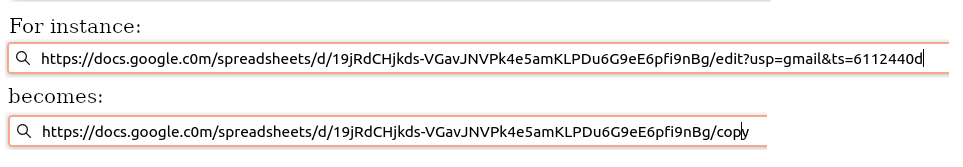
Google will prompt you with a blue “Make a Copy” button. Click it, and you’ve got your own copy of the file that you can peruse without the owner knowing you’ve accessed it.
Link to a cell or range in Google Sheets
You can link to a cell or range by selecting the range, right-clicking, select “More cell actions” and select “Link to this range.” Alternatively, just add “&rangeA3:B7” to the end of the sheet’s URL:
https://docs.google.com/spreadsheets/d/19Cw1wEVH9jQtSiFjEhq-6jEfH7Jkk6kN14cynI2ZSk4/edit#gid=0&range=A3:B7
Mount a remote ssh folder locally
You can mount the remote directory with sshfs which gives you easy access to all the files. E.g.:
sshfs user@server:/directoryToMount /localDirectory
Find all triggers set up for your Google Apps Scripts
It took me the longest time to figure out how to locate all the Google Apps Script triggers I had attached to various sheets, docs, and forms. Turns out it’s the simps; you just visit:
https://script.google.com/home/triggers